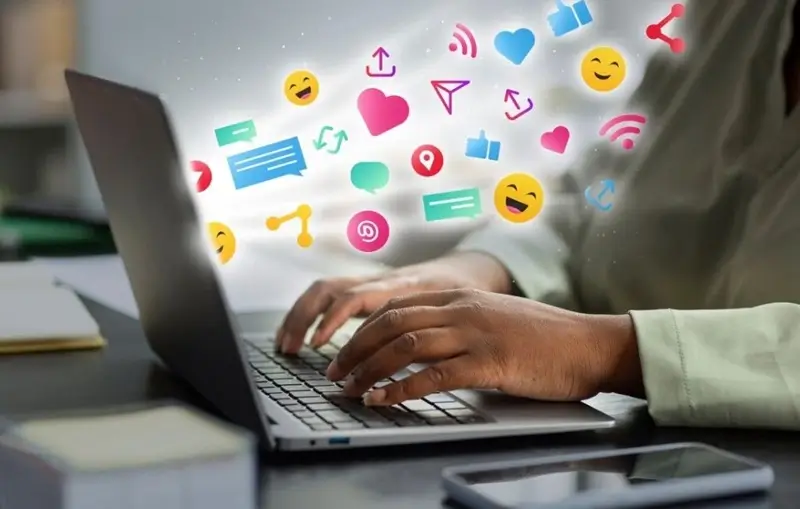
Introduction
Welcome to “How to Access ChatGPT? Getting Started the Easy Way.” ChatGPT is a smart computer program created by OpenAI that can talk with you and help you with many things. You can use ChatGPT on websites or apps that have it. This guide will show you how to start using ChatGPT step by step, from finding it online to understanding what it can do. Whether you’re new to using AI or want to learn more, this article will help you get started with ChatGPT.
How to Access ChatGPT?
There are different ways to access ChatGPT such as website, app, integration, and more.
ChatGPT by OpenAI is an incredibly versatile tool that can be accessed and utilized in various ways to suit different needs and preferences. Whether you are a student, professional, or simply someone looking to explore the capabilities of AI, there are several platforms and methods to interact with ChatGPT.
You can access ChatGPT through a direct website interface, mobile and desktop applications, integrations with other tools, or voice-activated assistants. ChatGPT offers a wide range of possibilities for enhancing productivity, creativity, and efficiency. By leveraging these different methods of access, users can fully exploit the potential of ChatGPT to suit their unique requirements.
Here’s a detailed look at the answer to the question, “How to Access ChatGPT?”. The different ways to use ChatGPT, including through websites, apps, integrations, and more are explained below.
Using ChatGPT Through a Website
Direct Access via OpenAI’s Platform:
One of the most straightforward ways to use ChatGPT is by visiting the OpenAI website. OpenAI offers an interactive web-based interface where users can type in their prompts and receive responses in real time. This method is user-friendly and requires no additional software installation.
Third-Party Websites:
Several third-party websites have integrated ChatGPT into their platforms. These websites often offer specialized functionalities, such as educational support, writing assistance, or customer service. Users can benefit from tailored experiences designed to meet specific needs.
Using ChatGPT Through an App
Mobile Applications:
There are mobile apps available for both iOS and Android devices that allow users to interact with ChatGPT. These apps are designed for on-the-go use, making it convenient to access AI assistance anytime and anywhere. Features may include voice input, text messaging, and even integration with other mobile services.
Desktop Applications:
For users who prefer a dedicated desktop application, there are software solutions that integrate ChatGPT. These applications often provide a richer set of features compared to mobile apps, such as multi-window support, enhanced formatting options, and better integration with desktop workflows.
Integrating ChatGPT with Other Tools
API Integrations:
Developers can integrate ChatGPT into their own applications, websites, or systems using OpenAI’s API. This allows businesses and individuals to embed ChatGPT’s capabilities into their existing tools, creating customized solutions for various use cases, such as automated customer support, content creation, or interactive learning platforms.
Plugins and Extensions:
There are browser extensions and plugins available that incorporate ChatGPT functionality. These tools enable users to access AI assistance directly from their web browsers, enhancing productivity and efficiency while browsing the internet or working on online documents.
Using ChatGPT in Messaging Platforms
Chatbots:
ChatGPT can be integrated into popular messaging platforms like Slack, Microsoft Teams, and WhatsApp. This allows teams and individuals to interact with the AI within their preferred communication tools, facilitating seamless workflows and quick access to information.
Social Media Integration:
Some social media platforms offer integrations with ChatGPT, enabling users to leverage AI for tasks like drafting posts, responding to comments, and generating content ideas. This can significantly enhance social media management and engagement.
Voice-Activated Assistants
Smart Speakers:
ChatGPT can be integrated with smart speakers such as Amazon Echo and Google Home. By using voice commands, users can interact with ChatGPT for various purposes, including setting reminders, asking for information, and managing smart home devices.
Voice Assistant Apps:
On mobile devices, ChatGPT can be accessed through voice assistant apps like Siri and Google Assistant. This allows users to have hands-free interactions with the AI, making it easier to multitask and perform tasks on the go.
Educational and Learning Platforms
E-Learning Tools:
Educational platforms have begun integrating ChatGPT to provide students with interactive learning experiences. The AI can assist with explaining concepts, answering questions, and even providing practice exercises and quizzes.
Tutoring Services:
Online tutoring services can incorporate ChatGPT to offer personalized assistance to students. The AI can help explain difficult subjects, provide study tips, and create custom learning plans based on individual needs.
Customer Support Solutions
Automated Help Desks:
Many companies use ChatGPT to power their automated help desks. This allows customers to get instant responses to their queries, troubleshoot issues, and receive support without the need for human intervention.
Interactive FAQs:
Businesses can deploy ChatGPT to manage their FAQ sections, providing users with dynamic and interactive answers to common questions, and improving the overall customer experience.
Steps to Get Started with ChatGPT
Get Set
- Access ChatGPT: First, go to the website or app that has ChatGPT. You can find it on OpenAI’s website or other places that use ChatGPT for chatting, learning, or fun.
- Create an Account: If needed, sign up for an account. Some sites might ask you to create a username and password. Follow the instructions to set up your account. This helps you keep track of your chats.
- Start a Conversation: After logging in, look for a chatbox or a “Start Chatting” button. Click on it, and you’ll see a place to type your message. Say hello or ask a question to start the chat.
Ask
- Ask Questions and Give Commands: Next, type your question or request in the chatbox. For example, ask, “What’s the weather today?” or “Can you help me with my homework?” Press enter or click the send button to get a response from ChatGPT.
- Explore Features and Capabilities: Then, try different questions and commands to see what ChatGPT can do. You can ask for facts, get advice, play games, or ask for help with writing. The more you use it, the more you’ll discover its abilities.
- Use Context and Continuity: Additionally, ChatGPT remembers what you talked about earlier in the chat. You can ask follow-up questions or refer back to something you mentioned before, and ChatGPT will understand and respond accordingly.
- Provide Feedback: If you like or dislike ChatGPT’s response, let the developers know by using feedback options if available. Your feedback helps make ChatGPT better over time.
Customize
- Customize Settings: Furthermore, check if you can change any settings. Some platforms let you adjust how ChatGPT talks to you, how long the chat is, or what kind of information it gives you.
- Stay Safe and Respectful: Always be respectful and safe when using ChatGPT. Don’t share personal or private information. Use ChatGPT responsibly and remember it is there to help you.
- Explore Additional Resources: Finally, to learn more about using ChatGPT, look for extra help like guides, tutorials, or forums. These resources can give you more tips and ideas for using ChatGPT.
By following these steps, you can start using ChatGPT and enjoy all the things it can do. Whether you need help with schoolwork, want advice, or just want to chat, ChatGPT is here to help you!
To use ChatGPT smoothly, make sure your device is ready
To use ChatGPT smoothly, make sure your device is ready means you should prepare your device properly. Here are some things to consider:
- Device Compatibility: Ensure your device can run ChatGPT well. It should have a good internet connection and work with the web browser or app where you’re using ChatGPT.
- Internet Connection: You need a strong and fast internet connection so ChatGPT can respond quickly and the chat doesn’t stop.
- Browser or App Updates: Keep your web browser or the app where you use ChatGPT updated. Updates can make ChatGPT work better and fix any problems.
- Clear Cache and Cookies: Sometimes, clearing your browser’s cache and cookies can help fix problems and make ChatGPT work better.
- Device Performance: If you use a phone or tablet, make sure it works well. Older devices might make ChatGPT slower or cause it to freeze sometimes.
- Privacy Settings: Check your privacy settings. Some parts of ChatGPT might need your permission to use things like your microphone or camera.
- Accessibility Features: If you need to, turn on features that help you use ChatGPT better, like screen readers.
- Security: Be careful with your personal information. Don’t share private things with ChatGPT to keep yourself safe.
- Feedback and Support: If you have problems using ChatGPT, tell the people who made it. They can help fix things and make it work better.
- User Experience: By doing these things, you can make sure ChatGPT works well and you can use it to learn, get help, or have fun without problems.
In summary, making sure your device is ready helps you use ChatGPT smoothly and enjoy using it for different things.
Conclusion
In conclusion, using ChatGPT is easy and fun. This guide explained “How to Access ChatGPT?” such as creating an account and talking to it. Additionally, as you use ChatGPT more, you’ll see how it can help you with answers, games, writing, and more. Whether you’re a student, worker, or just curious about technology, ChatGPT can make learning and getting things done easier. Try using ChatGPT and enjoy all the things it can do for you!


